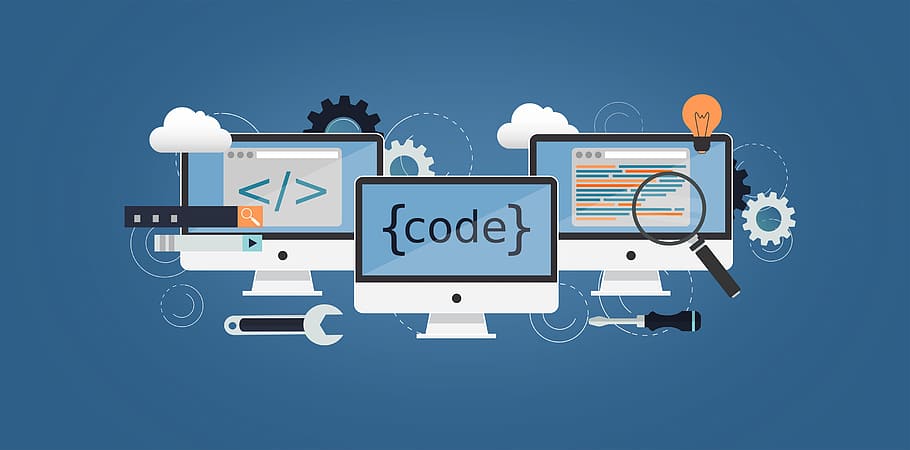Blog, vMax Articles
Static vs. Dynamic Websites: Understanding the Key Differences
In the digital landscape, websites serve as the cornerstone of online presence for businesses, organizations, and individuals alike. However, not all websites are created equal. They can broadly be categorized into two types: static and dynamic. Understanding the fundamental differences between these two types is crucial for making informed decisions about website development and online strategy.
Let’s delve into a detailed comparison of static and dynamic websites, exploring their characteristics, advantages, disadvantages, and ideal use cases.
What is a Static Website?
A static website displays the same pre-built content to every user. Think of it as a digital brochure. It’s built using fixed HTML, CSS, and JavaScript files, meaning the content remains constant unless manually updated by a developer. This simplicity translates to ease of development and fast loading times.
What is a Dynamic Website?
In contrast, a dynamic website generates content in real-time based on various factors, including user interactions, data inputs, and time. It typically utilizes server-side scripting languages like PHP, Python, or JavaScript frameworks (e.g., Node.js) to create personalized and interactive experiences. Dynamic websites rely on databases to store and retrieve information, enabling content to change dynamically.
Detailed Comparison: Static vs. Dynamic Websites
Here’s a side-by-side comparison to highlight the key differences:
| Feature | Static Website | Dynamic Website |
|---|---|---|
| Content | Fixed and unchanging | Changes based on user actions, data, or time |
| Development | Simpler and faster to build | More complex; requires server-side scripting & databases |
| Performance | Generally faster; no server-side processing | May be slower; content generated on the fly |
| Security | Potentially more secure; less server-side code | Requires more security considerations |
| Technology | HTML, CSS, JavaScript | HTML, CSS, JavaScript, Server-side languages (PHP, Python, Node.js), Databases |
| Scalability | Limited, requires manual updates for each page | Easily scalable, content updates are centralized |
| Cost | Generally lower initial development cost | Potentially higher initial development cost |
| Maintenance | Simple maintenance, but content updates are time-consuming | Can require more frequent maintenance and updates, especially to database. |
Examples of Static Websites:
- A simple landing page for a small business
- A personal portfolio showcasing skills and projects
- A blog with infrequent updates
- Online documentation
Examples of Dynamic Websites:
- E-commerce platforms like Amazon or Shopify
- Social media sites like Facebook or Instagram
- Online banking portals
- Content Management Systems (CMS) like WordPress
- Forums and discussion boards
Understanding the Trade-offs:
Static Websites: Pros & Cons
Pros:
- Simple and Fast Development: Easier to build and deploy.
- High Performance: Loads quickly as content is pre-built.
- Improved Security: Reduced attack surface due to less server-side code.
- Lower Hosting Costs: Typically requires less server resources.
Cons:
- Limited Interactivity: Lacks dynamic features and user personalization.
- Difficult Content Updates: Requires manual editing of HTML files.
- Poor for Large Websites: Managing content becomes challenging with numerous pages.
Dynamic Websites: Pros & Cons
Pros:
- Highly Interactive: Supports user input, personalization, and complex features.
- Easy Content Management: Simplified content updates through CMS or database.
- Scalable: Easily handles large amounts of content and user traffic.
- Versatile: Suitable for a wide range of applications and functionalities.
Cons:
- Complex Development: Requires more technical expertise and specialized skills.
- Slower Performance: Content generation can lead to slower loading times.
- Increased Security Risks: More vulnerable to attacks due to server-side code and database interactions.
- Higher Development and Maintenance Costs: More complex infrastructure and ongoing support.
Which Type of Website is Right for You?
The choice between a static and dynamic website depends on your specific needs and goals. Consider factors such as:
- Content Volume: If you have a lot of content, a dynamic website is better.
- Content Update Frequency: How often will the content change?
- User Interaction: Do you need user accounts, forms, or other interactive features?
- Budget and Resources: How much can you invest in development and maintenance?
- Technical Expertise: Do you have the skills to manage a complex, dynamic website?
In summary:
- Choose a static website if: You need a simple, fast-loading website with minimal content updates and interactive features.
- Choose a dynamic website if: You need a website with a large amount of content, frequent updates, user interaction, and personalized experiences.
Frequently Asked Questions (FAQs)
- Q: Can a website be both static and dynamic?
- A: Yes, some websites can be a hybrid of both. For example, a blog might have a static homepage with dynamic blog posts powered by a CMS.
- Q: Are static websites outdated?
- A: Not necessarily. Static websites are still a viable option for simple projects where speed and security are paramount.
- Q: What are some modern tools for building static websites?
- A: Static site generators like Jekyll, Hugo, Gatsby, and Next.js are popular choices.
- Q: Is SEO better on static or dynamic websites?
- A: Both can be optimized for SEO. Static sites often load faster, which is a ranking factor. However dynamic sites can contain very rich content, leading to ranking for lots of different search terms. SEO depends on overall optimization practices regardless of the website type.
- Q: What are headless CMS?
- A: A headless CMS is a back-end content management system that serves content through an API, allowing developers to use different front-end technologies (like React or Vue.js) to build static websites with dynamic content. This combines the power of a CMS with the speed and security of a static site.